Apache HTTP Server Version 2.2
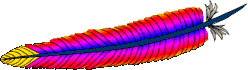
Apache HTTP Server Version 2.2
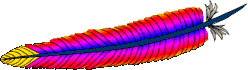
This document refers to a legacy release (2.2) of Apache httpd. The active release (2.4) is documented here. If you have not already upgraded, please follow this link for more information.
You may follow this link to go to the current version of this document.
htdigest is used to create and update the flat-files used
to store usernames, realm and password for digest authentication of HTTP
users. Resources available from the Apache HTTP server can be restricted
to just the users listed in the files created by htdigest.
This manual page only lists the command line arguments. For details of
the directives necessary to configure digest authentication in
httpd see the Apache manual, which is part
of the Apache distribution or can be found at
http://httpd.apache.org/.
htdigest [ -c ]
passwdfile realm username
-cpasswdfile-c is given, this file is created if it does not already
exist, or deleted and recreated if it does exist.realmusernameThis program is not safe as a setuid executable. Do not make it setuid.