Apache HTTP Server Version 2.2
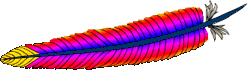
Apache HTTP Server Version 2.2
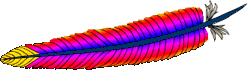
This document refers to a legacy release (2.2) of Apache httpd. The active release (2.4) is documented here. If you have not already upgraded, please follow this link for more information.
You may follow this link to go to the current version of this document.
rotatelogs는 아파치의 파이프 로그파일 기능을
위한 간단한 프로그램이다. 예를 들어:
CustomLog "|bin/rotatelogs /var/logs/logfile 86400" common
그러면 /var/logs/logfile.nnnn 파일을 만든다. nnnn은 로그를 시작한 시스템시간이다 (이 시간은 항상 순환기간의 배수이다. 그래서 cron 스크립트로 처리하기 쉽다). 순환기간 (여기서는 24 시간) 마다 새로운 로그를 시작한다.
CustomLog "|bin/rotatelogs /var/logs/logfile 5M" common
이 설정은 로그파일 크기가 5 메가바이트가 될때마다 순환한다.
ErrorLog "|bin/rotatelogs /var/logs/errorlog.%Y-%m-%d-%H_%M_%S 5M"
이 설정은 오류로그 파일 크기가 5 메가바이트가 될때마다
errorlog.YYYY-mm-dd-HH_MM_SS와 같은 파일을
만들어서 오류로그 파일을 순환한다.
rotatelogs
[ -l ]
logfile
[ rotationtime [ offset ]] |
[ filesizeM ]
-l-l을 사용하면 예기치
않은 결과가 발생할 수 있다!logfilestrftime(3)의 형식문자열과 같이 처리한다.
'%' 문자가 없다면 뒤에 초단위 시간 .nnnnnnnnnn을
자동으로 붙인다. 두 형식 모두 현재 기간부터 시작시간을 계산한다.rotationtimeoffset-300을 지정한다.filesizeMM을 붙인다. rotationtime과 offset 대신 이
파라미터를 사용한다.다음 로그파일 형식문자열 표현은 모든 strftime(3)
구현이 지원해야 한다. 라이브러리 특유의 확장은
strftime(3) manpage를 참고하라.
%A | (지역화된) 완전한 요일 이름 |
%a | (지역화된) 3-문자 요일 이름 |
%B | (지역화된) 완전한 달 이름 |
%b | (지역화된) 3-문자 달 이름 |
%c | (지역화된) 날짜와 시간 |
%d | 2-자리 일 |
%H | 2-자리 시간 (24 시간 시계) |
%I | 2-자리 시간 (12 시간 시계) |
%j | 3-자리 날짜수 |
%M | 2-자리 분 |
%m | 2-자리 달 |
%p | (지역화된) 12 시간 시계의 am/pm |
%S | 2-자리 초 |
%U | 2-자리 주일수 (주의 첫번재 날은 일요일) |
%W | 2-자리 주일수 (주의 첫번재 날은 월요일) |
%w | 1-자리 요일수 (주의 첫번째 날은 일요일) |
%X | (지역화된) 시간 |
%x | (지역화된) 날짜 |
%Y | 4-자리 연도 |
%y | 2-자리 연도 |
%Z | 시간대 이름 |
%% | 문자그대로 `%' |